What Does LOC Mean on Kindle? Pros Cons
The Kindle e-reader displays various indicators at the bottom of the screen while reading books. One common indicator you may see is “LOC,” which stands for “Location.” The LOC number refers to your current location within the book based on page numbers.
For example, if you are reading page 105 of a 300-page book on your Kindle, the LOC indicator may show “LOC 105/1562.” This means you are currently on location 105 out of 1562 total locations. Since most books have roughly 500-700 locations per printed page, this indicates you are about 15% through the book.
Advantages of LOC
The LOC indicator can be useful for several reasons:
- Gauging Progress – The LOC number lets you quickly see how far you’ve read in a book and your overall progress. This can be more helpful than a simple page number since page lengths vary across books.
- Consistent Reference – The location number provides a consistent reference point, even when page numbers change based on text size or device orientation. If you change the font size, the page numbers will change but the locations will remain the same.
- Syncing – When syncing across multiple Kindle devices, LOC provides a universal marker to help sync your furthest reading location. Page numbers may differ across device formats, but LOC will be consistent.
- Navigation – You can use the LOC indicator to help jump around in a book. For example, you can enter a specific LOC number to navigate to that location in the text. This can be handy when searching for passages or reviewing previous sections.
- Bookmarking – The Kindle allows you to bookmark specific locations in a book. Using LOC numbers for bookmarks provides a stable reference point even if the page numbers shift.
- Notes & Highlights – Similar to bookmarks, your Kindle notes and highlights are linked to LOC numbers. So even if the surrounding text reflows, your highlights will remain anchored to the correct location.
- Accuracy – Page numbers on ebooks are estimates since text flow varies by device. But LOC provides the exact position within the full book text. So LOC is often more precise than page numbers.
- Completion Data – Amazon uses the final LOC number to understand how much of each book is read by users. This helps provide more accurate reading completion data.
Disadvantages of LOC
- Not Intuitive – LOC numbers don’t provide an intuitive sense of progress for many readers. Page numbers are more familiar and give a better idea of how far you’ve read.
- Harder to Recall – It’s more difficult to remember your place with a LOC number versus a page number. Was I at LOC 352 or LOC 532? Page numbers tend to stick better in memory.
- Lack of Context – The raw LOC number gives no indication of how long the book is overall. Without seeing the total length, it’s hard to contextualize your current position.
- Less Precision – LOC is precise in terms of character position, but it lacks the visual precision of page numbers tied to physical layouts. It’s harder to pinpoint your exact spot on the page.
- Spoilers – Some readers prefer not to see their overall progress in a book. LOC and the total number can inadvertently provide spoilers that you’re nearing the end.
- Not Universal – LOC positions are unique to each book file and not a universal standard across platforms. Page numbers provide more consistency across print books, ebooks, etc.
In some cases, you may see slightly different terminology used instead of LOC, such as “Position” or “Offset,” but the meaning remains the same. It indicates your precise text location within the full book content.
The LOC number is determined based on the behind-the-scenes coding of the Kindle book format. The entire book text is essentially one long string of characters. Your LOC indicates the numerical position within this string, counting all letters, spaces, punctuation, HTML tags, etc.
For example, LOC 105 would mean you are currently 105 characters into the full string of book text. The total LOC number shows how many total characters comprise the entire book.
Loc vs. Page Numbers
As you already know what is LOC? Let’s also understand what is page numbers as well.
So, What are Page Numbers?
Page numbers shown on Kindle are estimates based on the print book page layout. They aim to provide a sense of progress comparable to a print edition. They can shift when adjusting text size, layout, etc. But they give readers a more intuitive and familiar sense of progress. Page numbers are standardized across various print and digital formats of a book. They provide a broader context compared to raw LOC numbers.
How to Show Page Numbers Instead of Loc on Kindle E-Readers
- From Home Screen, select the Settings icon (shaped like a gear)
- Open Reading Options
- Under “Locations/Page Numbers,” select “Show Page Numbers” instead of locations
- This will switch the indicator during reading to page numbers instead of LOC
How to Show Page Numbers Instead of Loc on Kindle Apps
On Kindle apps for iOS, Android, or Fire tablets:
- Tap the top of the screen while reading a book
- Select “Page Number” under the Locations/Pages indicator
This will switch the reading progress indicator to page numbers instead of LOC.
- Page numbers shown are based on print layouts and may not match print books exactly.
- You can switch back and forth between LOC and page numbers in settings based on your preference.
Conclusion
To summarize, the LOC indicator provides an exact measure of your reading progress and location within a Kindle book. It provides a consistent reference point that stays the same regardless of page layout, text size, orientation, or device. The LOC numbers help synchronize and navigate large Kindle libraries across apps and e-readers. So next time you see that LOC number on your Kindle, you’ll know exactly what it represents!

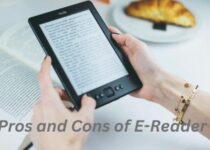
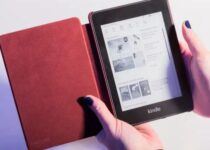
One Comment